Must Use Plugins
When building a WordPress website, efficiency, performance, and user experience are at the forefront of my process. Over time, I’ve identified essential plugins that streamline development, optimize performance, and enhance SEO. Whether you’re setting up a new website or upgrading an existing one, these plugins are non-negotiables in my toolkit.
Here’s a breakdown of the must-have plugins I install on every client website.
1. Yoast SEO
Purpose: Optimizes your website for search engines and improves on-page SEO.
Yoast SEO is a game-changer for ranking well on Google. It provides real-time feedback on keyword optimization, readability, and technical SEO aspects like meta tags, XML sitemaps, and canonical URLs. With Yoast, you can ensure every page is structured to maximize search visibility.

2. All in One WP Migration
Purpose: Effortlessly migrate, back up, or restore WordPress sites.
When transferring a website from staging to production or between different hosting providers, All in One WP Migration simplifies the process. It allows seamless exports and imports of website data, eliminating the headaches of manual migrations.

3. Duplicate Post Page Menu & Custom Post Type
Purpose: Quickly duplicate posts, pages, and custom post types.
This plugin is invaluable for maintaining consistency across similar pages. Instead of recreating pages from scratch, you can easily duplicate them and make minor modifications, saving time and effort.

4. Who Stole the Text Justify Button
Purpose: Restores the “Justify” button in the WordPress editor.
WordPress removed the text justify button in version 4.7, but this plugin brings it back for those who prefer justified text formatting for better readability and design alignment.

5. Classic Widgets
Purpose: Restores the traditional widget editor.
For developers who prefer the classic drag-and-drop widget experience, this plugin removes the Gutenberg block-based widget editor and brings back the old-school, easy-to-use layout.
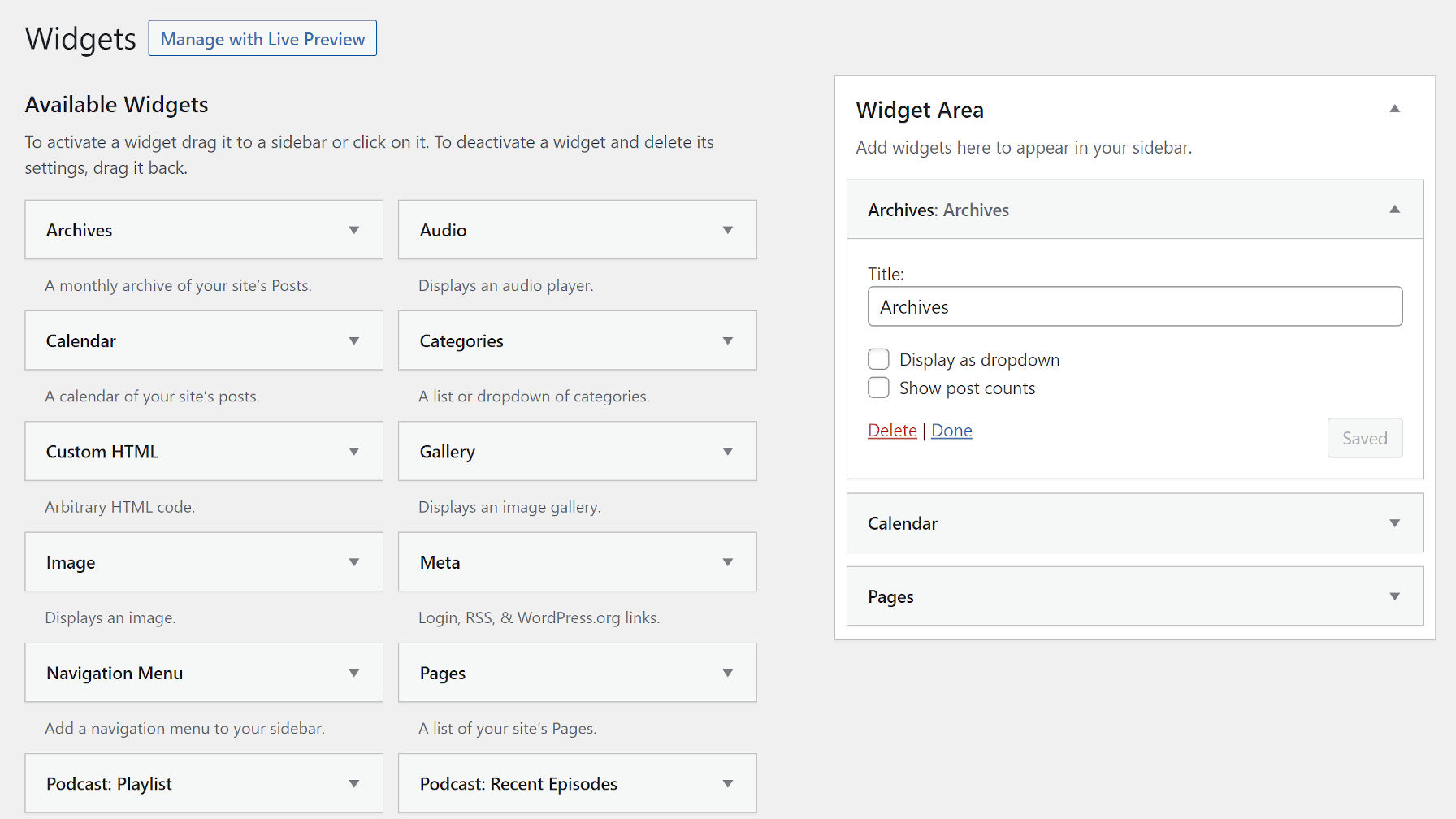
6. Classic Editor
Purpose: Brings back the old WordPress editor.
The Classic Editor is a must-have for those who find the Gutenberg editor cumbersome. It allows you to continue using the traditional TinyMCE editor, ensuring a familiar and smooth editing experience.
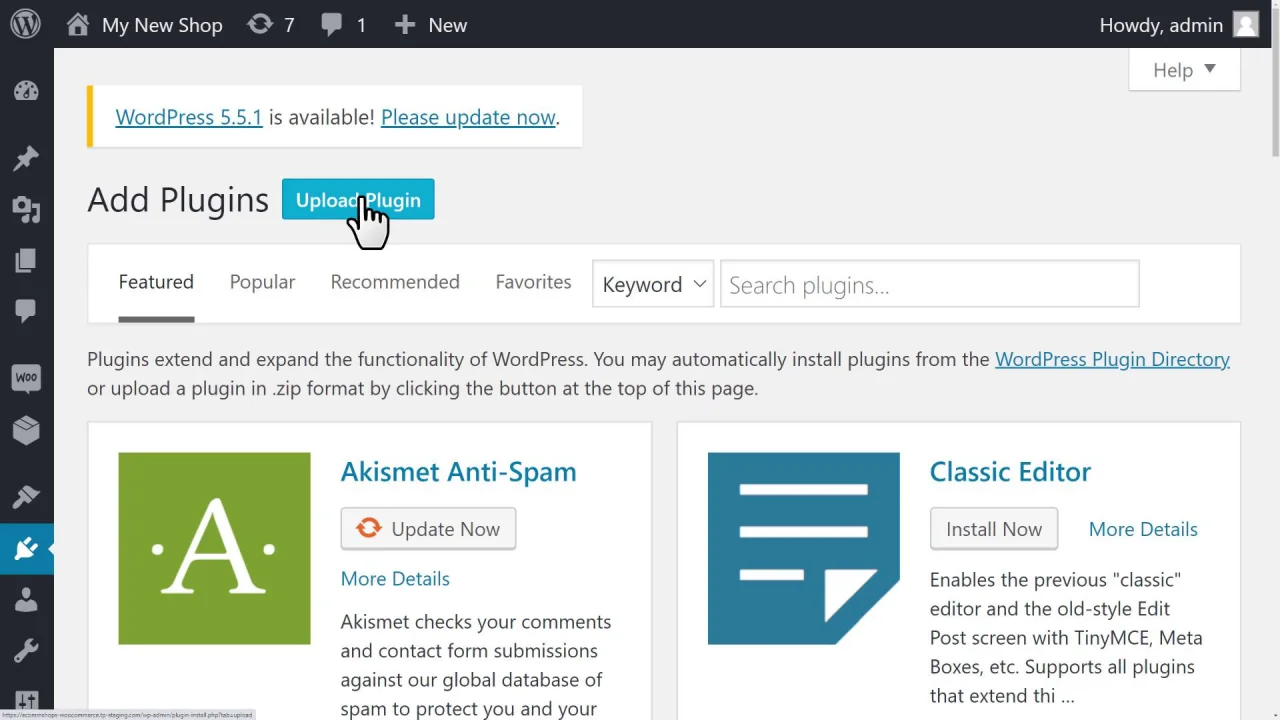
7. Elementor
Purpose: A powerful drag-and-drop page builder for creating stunning designs.
Elementor makes it easy to design beautiful, responsive pages without needing coding skills. With its intuitive interface and extensive widget library, it’s my go-to tool for creating custom layouts efficiently.

8. Site Kit by Google
Purpose: Connects your site with Google services like Analytics, Search Console, and AdSense.
Site Kit is an all-in-one dashboard that provides insights into your website’s performance, search traffic, and monetization. It simplifies tracking and monitoring crucial metrics without needing multiple logins.

9. EWWW Image Optimizer
Purpose: Compresses and optimizes images for better site performance.
Large images can slow down websites, but EWWW Image Optimizer reduces file sizes without compromising quality. This improves page speed, enhances user experience, and boosts SEO rankings.
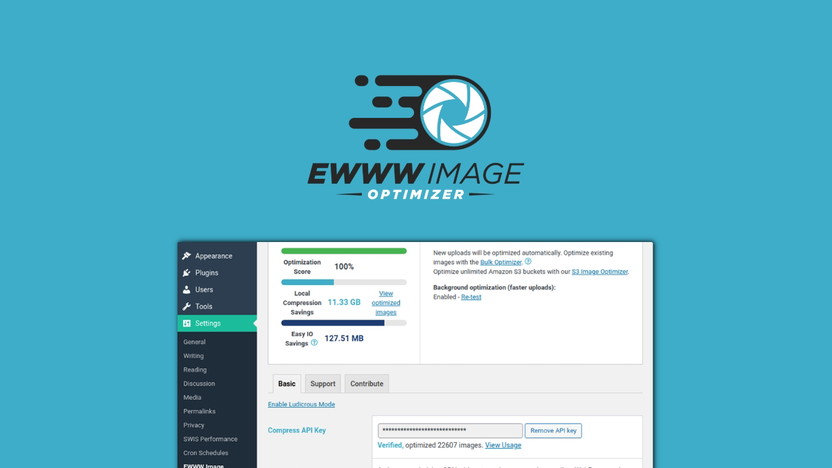
Final Thoughts: Build a High-Performing Website with These Plugins
Each of these plugins plays a crucial role in enhancing website performance, security, design, and SEO. Whether you’re an experienced developer or just starting with WordPress, having these tools in your arsenal ensures a smooth and efficient website-building process.
Want to build a stunning, functional, and SEO-optimized website without the hassle? Let DanMan Group handle it for you! We specialize in crafting high-quality WordPress websites tailored to your needs.
📞 Contact us today and let’s bring your vision to life!